Students love playing games and solving puzzles. With these fun activities, students won’t even realize how much they are learning. In the handout, you will find the four print-and-go activities explained in this post. You will also get a page of resource links for quickly making your own print-and-go vocabulary activities.
Vocabulary Activities, Puzzles, and Games
Get the handout with all activities by clicking on the button.
Activity #1 – Add a Word

In this activity, students put words together to form new words. The trick is they must determine if the word they are adding goes at the beginning or the end of the word provided.
Let’s start with an easy example.
Add day to:
light —> daylight
every —>everyday
dooms —> doomsday
dreamers —> daydreamers
birth —> birthday
Here’s another example:
Add rot to:
ten —> rotten
or —> rotor
par —> parrot
ate —> rotate
car —> carrot
Activities #2 – Anagrams

An Anagram is a word or phrase made by changing the order of the letters in another word or phrase.
Here are a few examples:
bread —> bared, beard, debar
care —> acre, race
tassel —> slates, steals
Activity #3 – Homographs
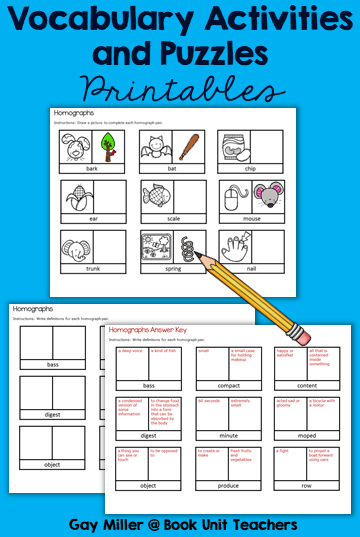
A homograph is a word that is spelled like another word but is different in origin, meaning, or pronunciation.
Here are a few examples:
These two words are pronounced /bō/.
bow —> knot of tied strings
bow —> a weapon that shoots arrows
These two words are pronounced /bou/.
bow —> part of a ship
bow —> to bend the upper part of the body over to show respect
Have students make drawings of homographs.
Activity #4 – Puns

A pun is a humorous way of using a word or phrase so that more than one meaning is suggested. Many jokes are puns. Write and illustrate a pun.
This button takes you to Book Units Teacher Pun Definition and Examples Post. There you will be able to get the video lesson with an accompanying organizer to teach students what puns are.
Q: Why does Humpty Dumpty love autumn?
A: Because Humpty Dumpty had a great fall.
A teacher asked her students to use the word “beans” in a sentence. “My father grows beans,” said one girl. “My mother cooks beans,” said a boy. A third student spoke up, “We are all human beans.“
Q: Why did the can crusher quit his job?
A: Because it was soda pressing.
Q: Why was six scared of seven?
A: Because seven “ate” nine.
Q: What happens to a frog’s car when it breaks down?
A: It gets toad away.
Q: How do you count cows?
A: With a cowculator.
Q: Why couldn’t the leopard play hide and seek?
A: Because he was always spotted.
Q: Did you hear about the kidnapping at school?
A: It’s okay. He woke up.
Q: What do computers eat for a snack?
A: Microchips!
Q: What do you call a bear with no teeth?
A: A gummy bear.
Q: What is the tallest building in the entire world?
A: The library, because it has so many stories.
Q: Can February march?
A: No, but April may.
Activity #5 – Word Puzzle Generators
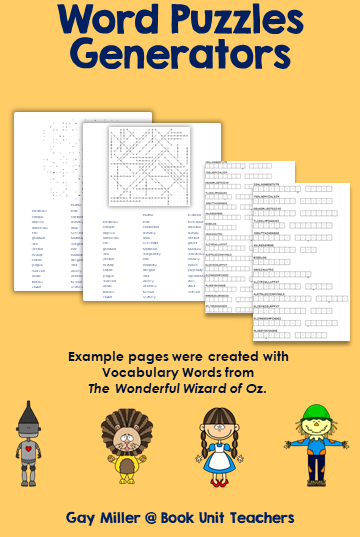
The Internet is full of puzzle generators. Check out my blog post on crossword puzzle makers.
These puzzles are very easy to create. They were created in less than 10 minutes using Puzzlemaker.




2 comments
I enjoyed these, although some may be a bit difficult for my EFL kids. Most of them have the typical textbook vocabulary (limited and b-o-r-I-n-g), and now I’m here to change that! hahaha These will be quite a challenge for them – love it!
Do you have any more?
Thanks for the freebie! 🙂
Author
You’re welcome. You might like last week’s post on word wheels. https://bookunitsteacher.com/wp/?p=5904