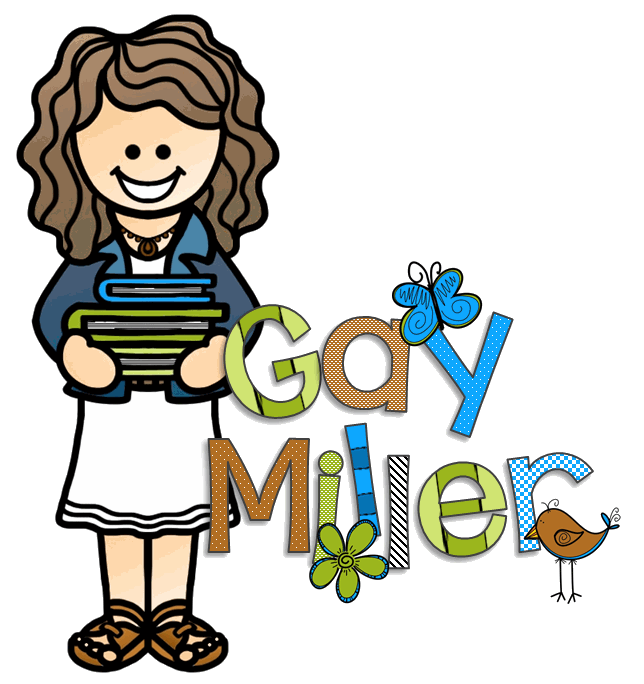Welcome to Book Units Teacher!
We’re thrilled to have you here. If you have any questions, we’re here to help. Before reaching out, check out our FAQs below—your answer might be waiting for you!
We wish we could, but to meet the terms of use of the clipart and font artists, and to protect the integrity of our resources, the documents are secured. If you have any questions or need assistance, feel free to reach out!
Good news—you don’t need us to add you as an editor! You can easily save the file to your own Google Drive and make it editable. Just follow these steps:
Open the Google Slides link.
Click “File” in the top menu.
Select “Make a copy.”
Save the copy to your Google Drive. Voilà, you now have an editable version of the file!
We’ve got you covered! The comprehension questions are available on Boom Learning as interactive, automatically graded resources. The Google Slides are used for activities that require more open-ended responses, such as writing prompts and graphic organizers.
Here’s a quick reminder from our product description:
✨ Digital Resources
This novel study includes links to two types of digital resources:
Boom Learning: Covers comprehension and vocabulary sections with multiple-choice, matching, and fill-in-the-blank questions.
Google Slides: Used for activities requiring more open-ended responses, such as writing prompts and graphic organizers.
Important Note: “Digital” in this product refers to both Boom Learning and Google Slides. If you are looking for only one of these formats, please review the included resources.
Didn’t find what you were looking for in the FAQs? No worries, just fill out the form below to reach us, and we’ll be happy to help! Please make sure to include your contact information so we can respond to your questions.