Are you looking for some great materials and ideas to teach text features? You’ve come to the right place. This “Text Features” blog post contains several anchor charts that will provide inspiration for ones you can make for your classroom. You will find anchor charts for text features and parts of a book. You’ll also find two free resources: a foldable organizer on parts of a book and a student reference guide for text features.
You might want to download the resources before reading further.
Download the parts of a book organizer here.
Click here to download the reference page.
Parts of a Book Anchor Chart and Organizer

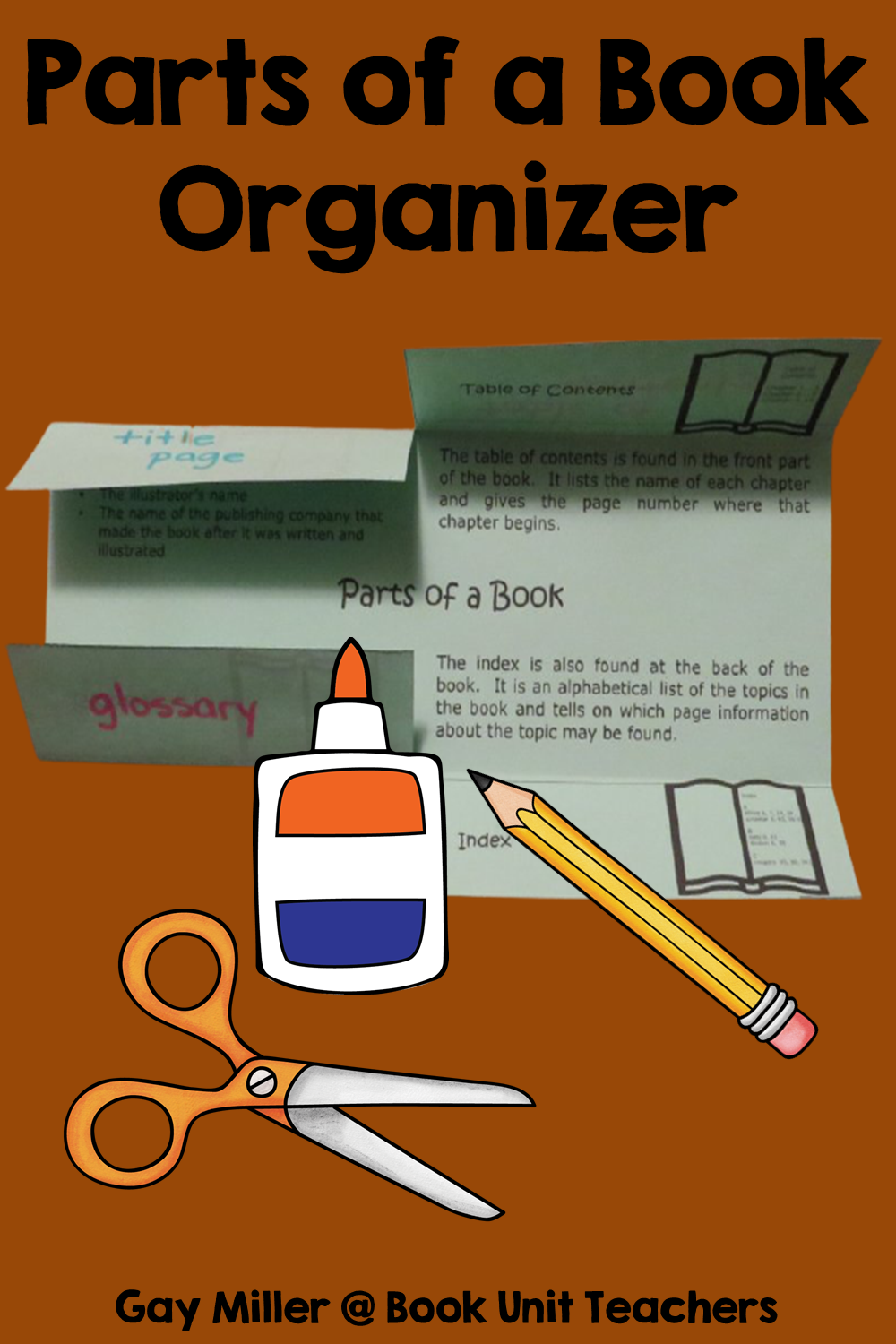
You can create this anchor chart in minutes by using clipart instead of drawing and coloring the images. The clipart used to create the anchor is from Educlips and Krista Wallden. The books are from one of Krista’s free sets. The set is really cute and includes a lot of options.
You will find the text from the anchor chart below. You can copy/paste and/or edit it to meet your needs.
Front Pages
Title Page (title of the book, author, illustrator, publisher)
Copyright Page (publication year, publisher, copyright owner, ISBN, location of publication, all rights reserved statement)
Preface (personal note by the author)
Acknowledgments (author lists those who helped)
Introduction (This may also be in the body of the book.)
Table of Contents (quick reference with a listing of the topics covered in the book – arranged by chapter and/or section including the corresponding page numbers – It also lists front page and end matter page listings.)
End Matter of a Book
Appendix (a section of extra information)
Notes
Glossary (a listing of special words from the book – The glossary shows how to pronounce the word and tells what the words mean.)
Bibliography or References (References list of books, magazines, articles mentioned in the text. Bibliographies often include a list of resources for further study.)
Index (an alphabetical listing of the important names, terms, events, and topics in a book with page numbers – It is found in the back of the reference books.)

Pictured is the answer key version of the organizer. The student version contains lines for students to write their own definitions. Students learn about title pages, the table of contents, glossaries, and indexes with this free foldable organizer. The organizer may be used as a stand-alone or added to an interactive notebook.
Download the organizer here.
Text Features Anchor Chart and Reference Chart


This anchor chart provides examples of several text features. Unfortunately, there wasn’t room on the anchor chart for definitions Pair this anchor chart with the free printable below.
This 8 1/2 inch reference guide may be printed for interactive notebooks. Because it is a pdf file, you can enlarge the printing size and create a poster or anchor chart directly from the printable.
Click here to download the page.
I hope you enjoy these free resources when teaching the nonfictional text.


