
Let’s be honest—getting students to truly understand a story can sometimes feel like asking them to explain the plot of a dream. (“There was this dog… and a time machine… and we were at school, but also on the moon?”)
That’s where story mapping comes in. This trusty strategy helps students see how a story works by breaking it down into bite-sized, visual elements like character, setting, plot, and theme. Think of it as a GPS for reading comprehension—less wandering, more aha moments.
Why Use Story Maps?
Story maps are one of those rare classroom tools that work across a wide range of learning levels.
They give students a way to:
- deconstruct narrative structure
- see connections between characters, events, and ideas
- spark classroom discussions about theme and author’s intent
They also scale beautifully. For younger students, story maps capture foundational ideas like beginning–middle–end or character–setting–problem. For older students, they become tools to explore tone, irony, foreshadowing, point of view, and other literary devices. Plus, they’re endlessly adaptable. One map doesn’t fit all—so teachers can tweak elements based on grade level, genre, or instructional goal.
Bonus Benefit: Story maps encourage active reading—students must make decisions about what matters, how ideas connect, and what meaning they can draw from text.
Story Maps and Common Core Alignment
In addition to being an excellent comprehension tool, story mapping supports a wide range of Common Core standards:
| Focus Area | Standards |
|---|---|
| Theme & Summarizing | RL.4.2, RL.5.2, RL.6.2 |
| Character, Setting & Plot | RL.4.3, RL.5.3, RL.6.3 |
| Meaning & Tone | RL.6.4 |
| Structure | RL.5.5, RL.6.5 |
| Point of View | RL.4.6, RL.5.6, RL.6.6 |
Instead of tackling each one in isolation, story maps allow you to teach standards in context, building stronger comprehension and engagement.
🧩 Types of Story Maps (aka, Something for Everyone)
There’s no one-size-fits-all here. Story maps come in many shapes and sizes.
- Basic Story Maps – Perfect for younger readers. Students summarize the beginning, middle, and end or identify the main characters, setting, and problem.
- Detailed Story Maps – For your literary detectives. These maps dig into tone, theme, conflict, resolution, and other deeper elements.
- Comparison Story Maps – Students analyze two texts side by side, looking at how characters, settings, or themes align or contrast. Great for launching compare/contrast writing.
No matter which type you use, the goal is the same: help students organize their thinking and actually understand what they’ve read.
Classroom Story Mapping Ideas
Let’s get interactive! Here are some ways to keep students engaged:
Group Story Mapping
- Create student “task forces”—each member becomes an expert on one element (plot, setting, character, etc.). Teams present their findings on a shared map.
- Tip: Use anchor charts or bulletin board space to showcase group work.
Sticky Note Story Maps
- Use large posters or chart paper. Students write down pieces of the story on sticky notes—organize by category, and rearrange as discussions evolve.
- It’s tactile, flexible, and perfect for spontaneous insight.
Digital Comparative Mapping
- Use Google Slides or Jamboard to let students compare stories virtually. Assign slide templates with story element headers. Include images or emojis for personalization.
- Great for hybrid classrooms or tech-integrated lessons.
Theme Tracker Maps
- As students read, they map how a theme unfolds across chapters. What events support the theme? How do characters evolve in response?
- Encourages synthesis and thoughtful reflection.
Digital and Printable Story Maps
To make things more interactive, give digital story maps a try. Here are a few resources to help you get started:
Google Slides Story Map

This free and editable Google Slides template lets students fill in elements like character, setting, plot, theme, and symbolism. You can customize it to match the skills you’re teaching or the books you’re reading. Add slides, delete slides—it’s as flexible as your planning period needs it to be.
Printable Mini-Book Story Map

This handout includes a printable booklet that’s fun and functional. Students fill in pages on mood, conflict, meaningful quotes, and more. It’s perfect for interactive notebooks, small group work, or quiet reading days.
Story Elements Google Slides Presentation

This Google Slides presentation covers many story elements, making it an excellent teaching tool. The presentation includes:
- Character Traits (Slides 1–19): Customize with practice examples
- Setting (Slides 20–24): Context clues and impact on plot
- Point of View (Slides 25–47): Identify narrative perspective
- Conflict Types (Slides 48–72): Practice with response cards
- Plot Structure (Slides 73–78): Roller coaster diagrams
- Theme Exploration: Tailorable examples with discussion prompts
Story mapping is more than just a comprehension tool—it’s a thinking tool. Whether your students are retelling a fable or analyzing the deeper meaning in a novel, story maps give them the structure they need to organize their ideas and dig deeper.
Want to make story mapping a regular part of your classroom routine? Check out the handouts and Google Slides linked below!
See the product that inspired this post.
Our Story Elements Series offers engaging activities in both digital (Google Slides) and printable formats, easily convertible to PowerPoint for offline use. It includes a vocabulary list with definitions, a multiple-choice quiz, question stems by grade level, video lessons with organizers, and various activities. Check out the previews of each book in the bundle, covering Point of View, Characters and Settings, Plot Development, and Theme.
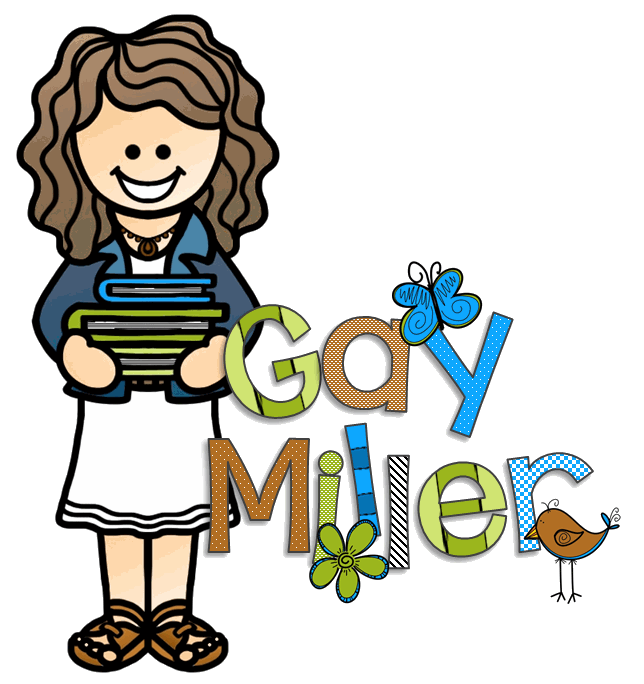











2 comments
Love this…thank you so much! My kids struggle with this concept…they love your short stories. Thank you for sharing and for being so awesome!
Author
You are most welcome. I hope your students will like this.