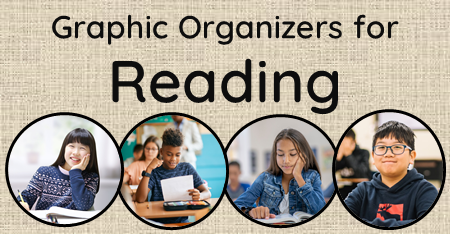
Are your students struggling to figure out how to organize information on graphic organizers? This post includes 4 practice exercises including both printable and Google Slide options.
Why Teach Students to Read Graphic Organizers
- When students map information, their comprehension of the content improves.
- Organizing information helps students form opinions.
- Graphic organizers aid in remembering large amounts of information.
- Categorizing information helps identify relationships among concepts.
- Using graphic organizers helps organize content before writing.
- Organizing details helps students identify types of writing such as cause and effect.
- Using graphics to brainstorm and organize details before and during writing has a big impact on the end results.
- Graphic organizers engage students.
Reading Graphic Organizers
Before you dive into the information, you may wish to grab the pdf. This button takes you to the handout for all the activities included in this post.
Practice #1 – Types of Organizers
In this first practice exercise, students learn 14 different vocabulary words related to reading organizers. A chart for students to write definitions and a matching exercise are both included. This is followed by a practice in which students identify the graphic representations of organizers.
I recommend having students create flashcards for each term. Use index cards. Students write the words on the front. On the backs of the cards, students write the definitions and draw illustrations for the different types of webs, maps, diagrams, and so on.
After a little practice with the flashcards, use the matching exercise or chart for students to show they have mastered these terms before completing the next three practices.
Vocabulary for this practice includes the following:
-
-
-
- graphic
- graphic organizer
- cause-and-effect diagram
- chart
- concept map
- diagram
- graph
- main idea web
- map
- picture
- sequence chart
- T-chart
- timeline
- Venn diagram
-
-
Practice #2 ~ The Rescue
For this practice, students read a short story about a young boy who becomes lost in a snowstorm. A St. Bernard finds the boy and saves his life.
After students read the short story, they answer four multiple-choice questions relating to the story and the use of graphic organizers. This practice includes a sequence chart, Venn diagram, and main idea web. The questions are similar to what students might encounter on standardized tests.
Practice #3 ~ Building a Birdhouse
With practice #2, students read nonfiction passages. Students must interpret information on an illustration, read step-by-step instructions, and understand a table to answer questions about building three different types of birdhouses.
In this practice, students must identify the types of graphics used, interpret the data in the chart, and understand the illustration to answer the 8 questions. Again, these questions mimic standardized test questions.
Practice #4 ~ The Wonderful Wizard of Oz
In this exercise, a summary for the first part of Chapter 7 is provided leading up to an excerpt from the novel. This is a high-interest passage in which Dorothy and her travelers must escape from the monstrous Kaliahs. The Kaliahs chase the group in the dark, forest.
After reading the passage, students complete a sequence chart and the main idea web. Next, they fill out a Venn diagram to compare the types of information that are used on these two types of graphic organizers.
Google Slides
Do you want to go paperless? No problem. The link to the Google Slide version of these activities can be found in the pdf.
Most of the text on the slides is editable, so you can adapt it to meet the needs of your students. Be sure to save the slides to your Google Drive to make them editable.
If you missed the link above, here it is again.
-


